Introduction
Running paid ads on Twitter (now officially branded as X) sounds exciting… until your budget disappears in a few hours with zero leads to show for it.
If you’re a founder, marketer, or freelancer exploring Twitter Ads for the first time, this guide is for you. You’ll learn how to launch your first campaign without wasting your budget, how to structure your ad funnel, and how to set realistic expectations — with insights from 2025’s best practices.
Let’s turn those tweet impressions into conversions, shall we?
Why Twitter (X) Ads Are Worth a Shot
Twitter remains one of the most powerful platforms for real-time engagement, especially in industries like:
- Tech & SaaS
- Finance & Crypto
- Creator Economy
- News & Media
- Startups & Founders
Here’s why first-time advertisers are testing it in 2025:
| Feature | Why It Matters |
|---|---|
| Keyword-level targeting | Reach users engaging with trending conversations |
| Follower lookalikes | Target fans of influencers or competitors |
| Real-time virality | Content moves fast, but so do clicks |
| Lower CPM than Meta | Often cheaper brand reach in niche segments |
Step-by-Step: How to Set Up Your First Twitter Ad Campaign
This beginner-friendly process assumes you have a Twitter business account and a landing page or goal in mind (website visit, download, signup, etc.).
1. Create a Twitter Ads Account
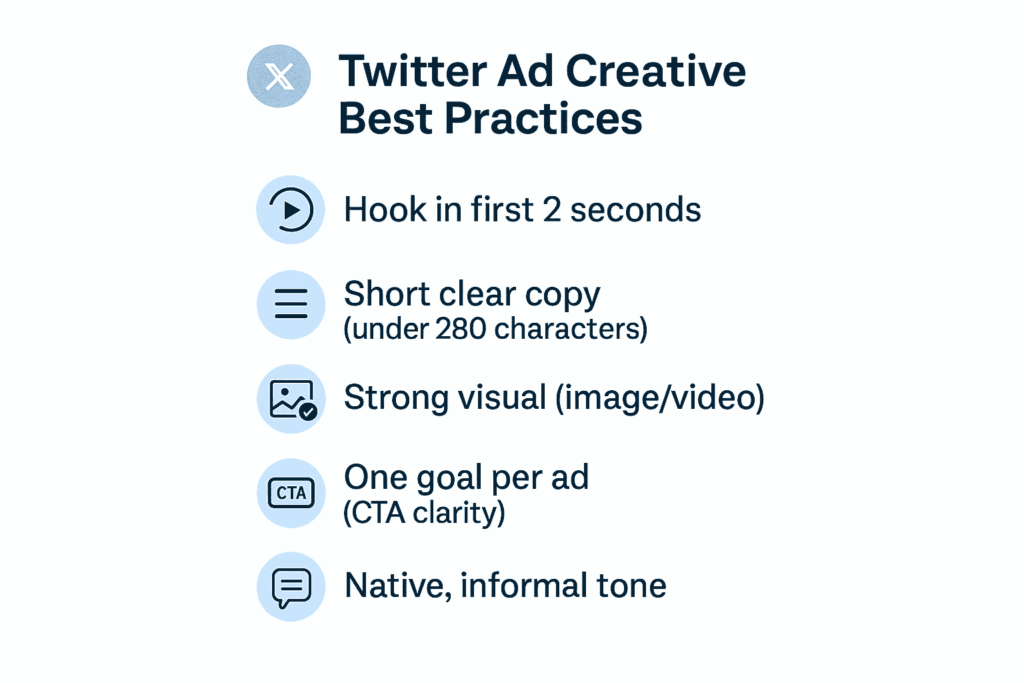
Go to ads.twitter.com. Choose:
- Your account
- Time zone (can’t be changed later!)
- Currency (based on billing)
Once set, you’ll land in the Ads Manager dashboard, where all campaigns are created.
2. Define Your Campaign Objective

Think of this as “What do I want this ad to achieve?”
| Objective | Best For | Example Goal |
|---|---|---|
| Reach | Brand awareness | Get 10K impressions |
| Engagement | Tweet interaction | Grow post visibility |
| Website Traffic | Site visits | Get 200 clicks to product page |
| Conversions | Purchases / Signups | Drive 10 sales in a week |
| Followers | Audience growth | Add 100 new followers |
If you’re just starting, choose Website Traffic or Engagement for control and learnings.
3. Plan a Smart, Lean Budget
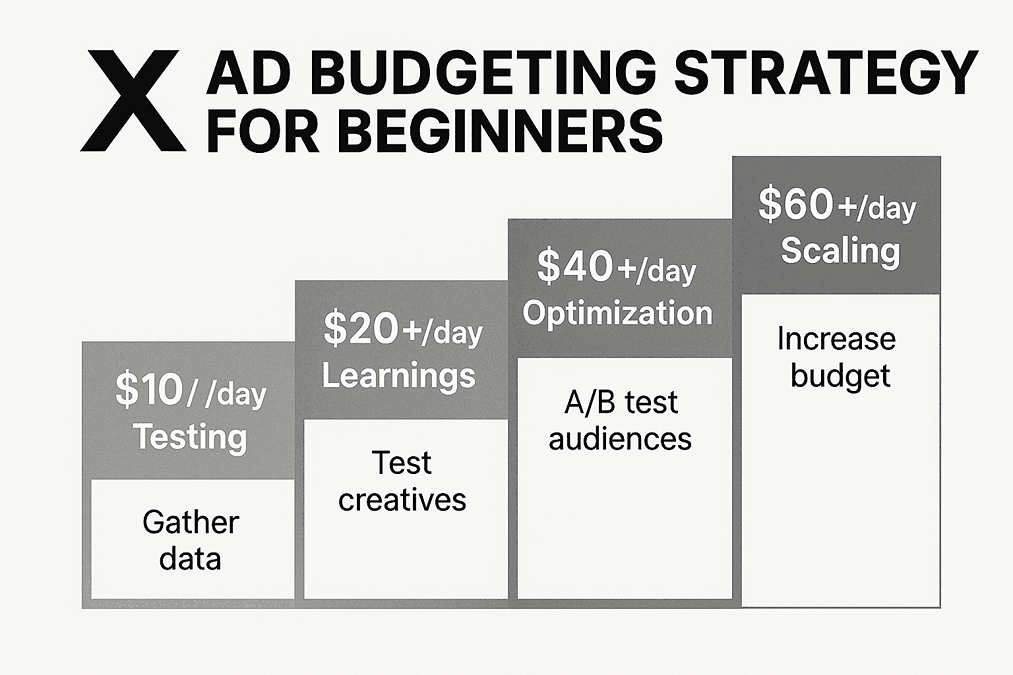
A common mistake? Overcommitting before testing.
Start small:
- ₹500–₹1,000/day (or $10–$25/day)
- Duration: Minimum 3–5 days
- Use daily budget, not a lifetime one (easier to pause/test)
- Leave automated bidding ON initially
Pro tip: Check your CPC and CPM after 24–48 hours before scaling.
Once you gain confidence, consider how to scale your growth ads with audience segmentation and funnel strategies.
4. Nail Your Audience Targeting
Twitter’s ad system lets you get surgical with targeting — but don’t overcomplicate on Day 1.
Basic Setup:
- Demographics: Location, age, language
- Devices: Focus on mobile (80% of Twitter is mobile)
- Interest & Keywords: Topics like “remote work,” “blockchain,” or “digital marketing”
- Follower Lookalikes: Target people similar to followers of @garyvee, @thehustle, or any niche influencer
Example: If you’re launching a SaaS for startups, target users interested in “founders,” “pitch decks,” or followers of @ProductHunt.
5. Design a High-Converting Ad
Twitter’s feed is fast-paced. Your ad needs to stand out without looking like an ad.
What works in 2025:
| Element | Tip |
|---|---|
| Hook (first 2 seconds) | Ask a question or bold statement |
| Visual (image/video) | Keep it native-looking, not overly designed |
| Copy | Be concise, benefits-first |
| CTA | “Learn more”, “Join now”, “Watch demo” – one goal per ad |
Tip: Use emojis and line breaks to create scannable tweet ads.
6. Link to a Clean Landing Page
Avoid sending people to your homepage. Create a dedicated page that matches your ad message.
Your page should:
- Match ad headline
- Load fast (<3 seconds)
- Have 1 clear action (form, CTA button, etc.)
- Track via UTMs and/or conversion pixel
Need help here? Learn how to optimize your landing page for conversions.
7. Set Up Tracking & Monitor Campaigns
Use the Twitter Ads dashboard to check:
- Impressions, Engagements
- CTR (Click-Through Rate)
- Cost Per Click (CPC)
- Conversion (if pixel is set)
Pause or adjust campaigns if:
- CTR is below 0.5% after 3 days
- CPC is higher than $2
- No conversions or traffic
Run A/B tests with multiple creatives to find your winning format.
Bonus Tips to Avoid Burning Your Budget
- Don’t boost tweets — run real campaigns.
- Avoid audience overlap (Twitter will auto-compete).
- Keep campaigns single-goal — don’t mix followers + traffic + engagement.
- Monitor comments — ad replies can impact perception.
- Use Tweet threads in dark posts for multi-message storytelling.
Final Takeaway
Your first Twitter ad campaign doesn’t have to feel like a gamble. With a bit of planning, smart testing, and small budget discipline, you can learn what works and scale what converts.
If you’re just getting started with ads and want results without the learning curve, our team can help you test, refine, and scale — without overspending.
FAQs
1. How much budget is safe for a first-time Twitter ad campaign?
Start with ₹500–₹1,000/day or $10–$25/day. Run for 3–5 days before scaling.
2. Should I use automatic or manual bidding?
Start with automatic. Switch to manual after understanding your average CPC.
3. Can I promote my tweets without Ads Manager?
Yes, but boosting tweets lacks targeting control and wastes budget fast.
4. Is Twitter better than Instagram for paid ads?
Depends. Twitter works well for real-time conversations and B2B/startup niches. Instagram is stronger for visual storytelling and eCom.
5. Do I need a conversion tracking pixel for Twitter?
Only if you’re tracking purchases or signups. For basic traffic campaigns, UTMs work fine.
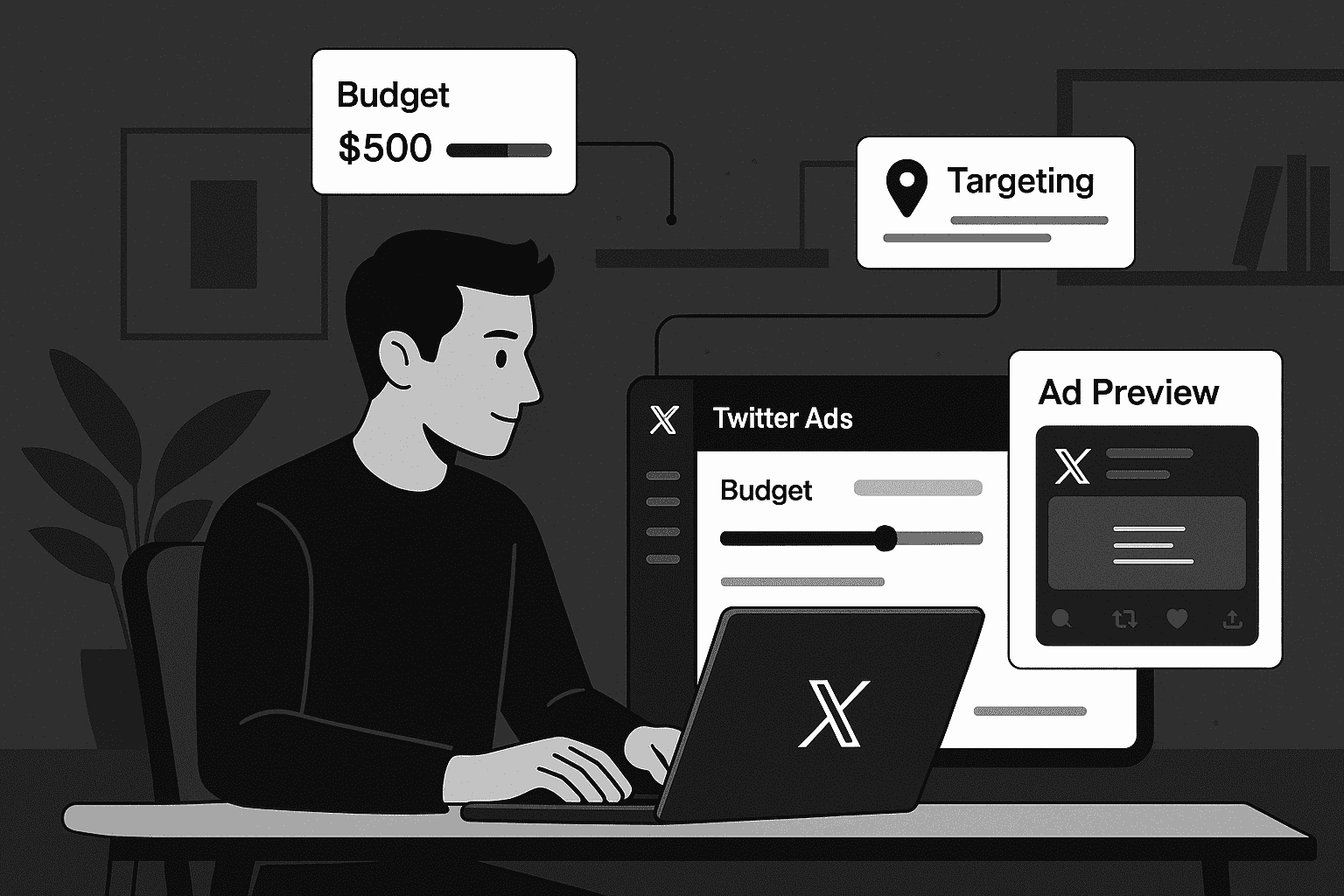
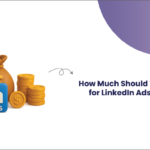



Leave a Comment
Surya Prakash
Hi, I’m Surya Prakash — a digital marketing strategist. I help startups and digital-first brands grow online using a mix of SEO, AEO, content marketing, and brand storytelling. You can follow my blog insights here, where I break down complex marketing topics into simple, useful ideas.
Comments
No comments yet. Be the first to comment!